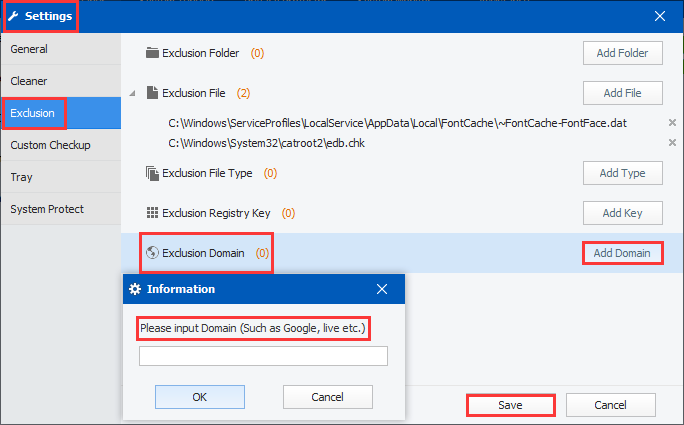As is known, cookies are tiny files that websites put on your computer to store small bits of information. They can keep you logging into your favorite website instead of entering your username and password every time. Besides cookies can also keep track of your shopping cart.
It is obvious that cookies can make surfing online more convenient. But some cookies are used to track your online activity, and push relevant AD content at us whether we like it or not. In addition, maybe the cookies incorrectly identify you as someone who borrowed your computer so that your private information will be leaked. Clearing the cookies in browsing can fix these issues. And google chrome users can easily delete cookies with the following ways.
Step 1: To get started clearing your cookies on Chrome, please click the chrome menu button and select “settings” from the drop-down menu.
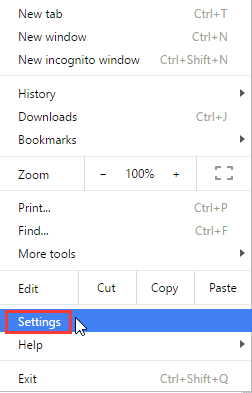
Step 2: Click “show advanced settings” by scrolling down to the bottom of the page.
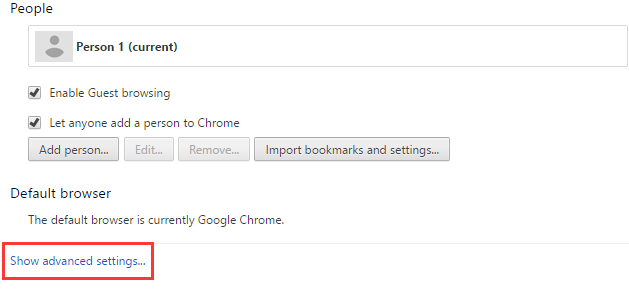
Step 3: Click the “Content settings” in the “Privacy” section.
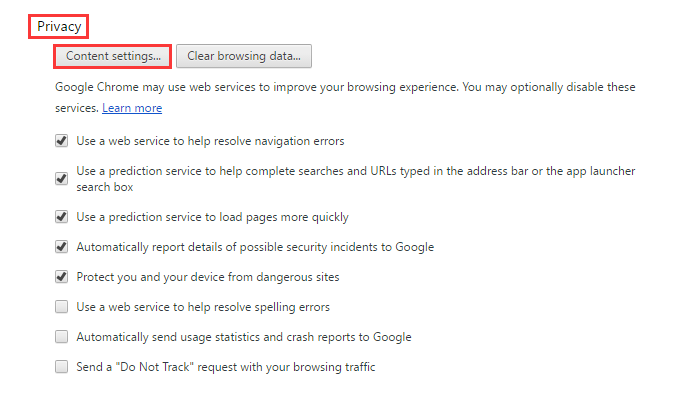
Step 4: Click “All cookies and site data” under “Content settings”.
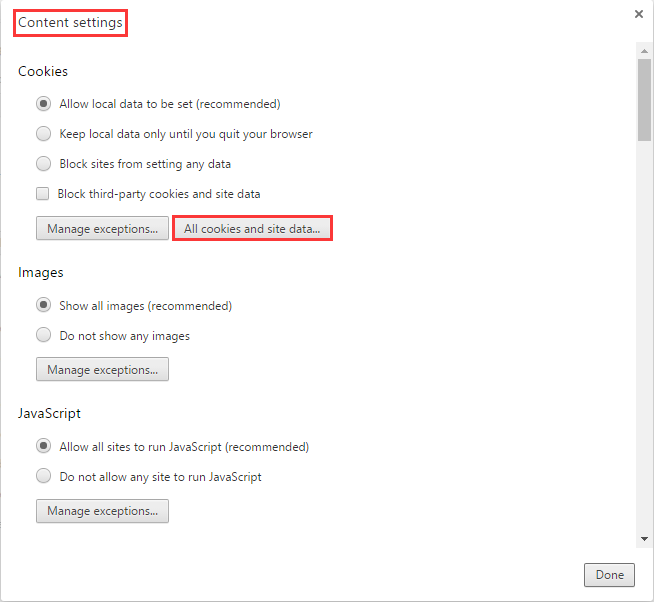
Step 5: Here you will find how many cookies have been saved on your computer. If you want to delete an individual cookie from a site, please click “remove” via one of the buttons. While if you want to delete all the cookies, click “Remove all” button at the top of the window. You can also use the search box to search for only cookies containing a certain name or from a certain website.
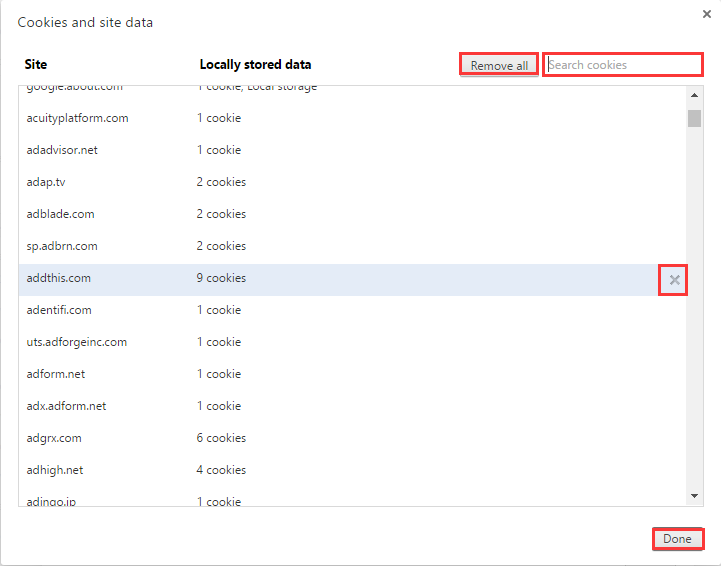
Wanna to look for a convenient way to delete cookies instead of using the above steps? Try to use Wise Care 365, which can help you clear some cookies with one-click.
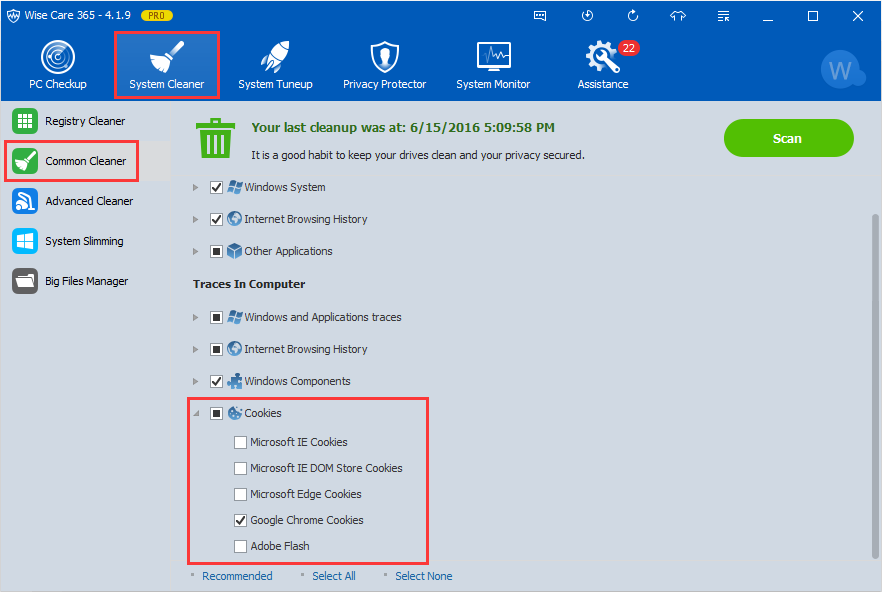
What's more, Wise Care 365 can also support deleting the individual cookie as you choose. You just need to add these websites that you don’t want to be cleared into the exclusion list.