Are you forgetful? Most of us need to be reminded about something. It may be a daily task, recurring commitment, or an event. So it is necessary to have a pop up reminder on your computer which can come in handy.
Wise Reminder will help you to manage your schedule as a memo and remind you anything as a secretary. And it’s totally free to use. Have a try now!
How to remind yourself to get things done? Here, we will show you the easiest way to manage your schedule. Download and install Wise Reminder. Whether it is just an errand, a daily routine, a weekly training class, a monthly report or an anniversary, Wise Reminder can remind you according to your settings.
Step 1: Launch Wise Reminder on your computer. It will list the item of unfinished and completed.
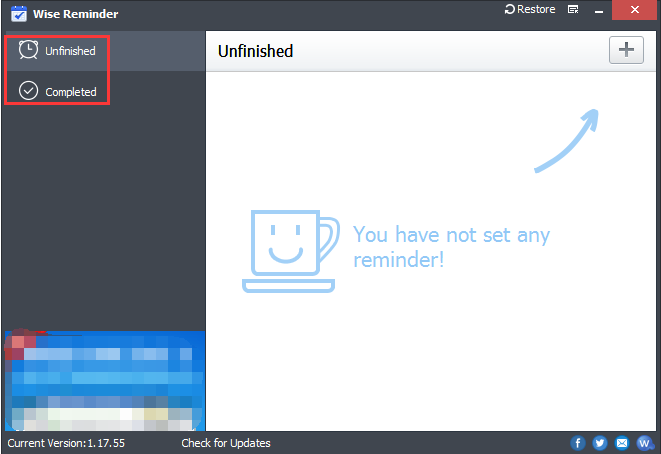
Step 2: Click “ ” and fill in the information it required such as description, date, time and voice prompts. After that, don't forget to click "Save" button on the top.
” and fill in the information it required such as description, date, time and voice prompts. After that, don't forget to click "Save" button on the top.
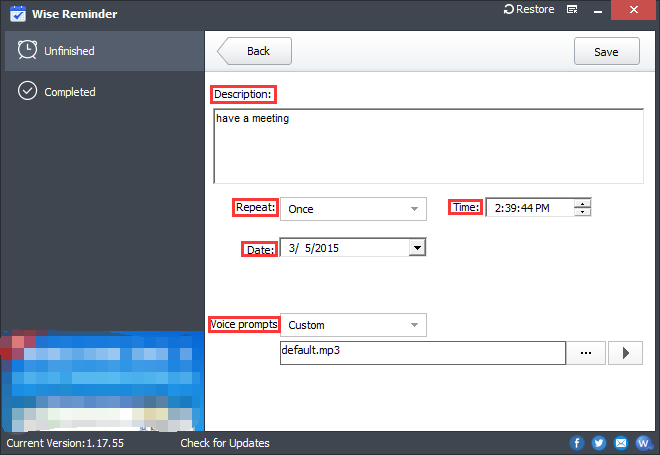
Step 3: After that, a pop up window will notice you the event according to your settings.
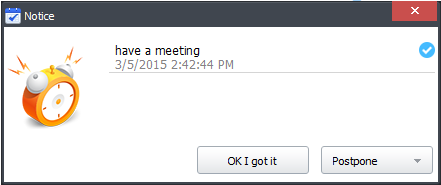
Step 4: From here, you can also check the events which are completed.
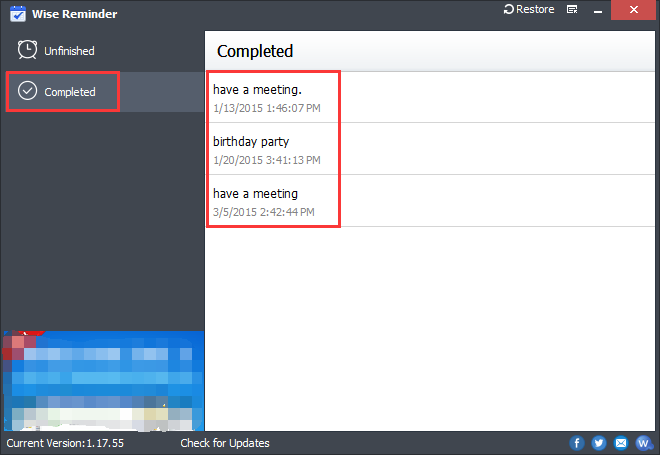
In a world, Wise Reminder was designed to make sure you don’t forget about things like your daily tasks and appointments. By using the application you can easily schedule reminders for various tasks and efficiently manage a list of reminders.
If you have any questions about this article or meet any problem, be free to contact us by leaving a message.




