Wise Fastimizer is an excellent solution to clean and maintain your Android device; it is easy, effective and free.
Have you noticed that your Android phone is starting to run slower than it before? Don’t worry and it doesn’t mean that there is anything wrong with it. Android-based devices need to be maintained. Problems can start if the internal storage becomes full or if you are running too many apps or background processes at once. Here are some top tips you can use to help speed up your Android phone and get it running quickly again.
Step 1: Navigate to Google Play Store and install Wise Fastimizer on your device. Once installed, just launch the application and you will be presented the memory status of your device, including internal storage.
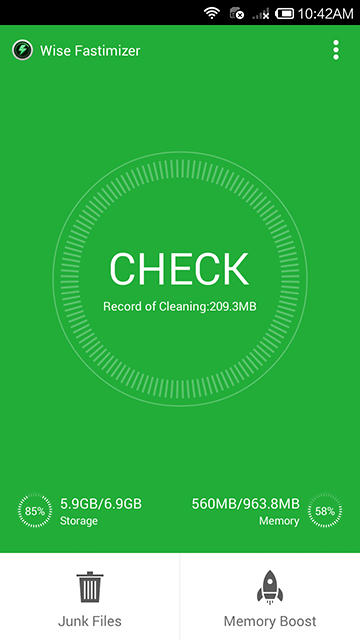
Step 2: Just click “CHECK”, and it will start scanning quickly, after that the result will be shown with a score and a list. Tap on “Clean” and it will remove all the junk files from your device.
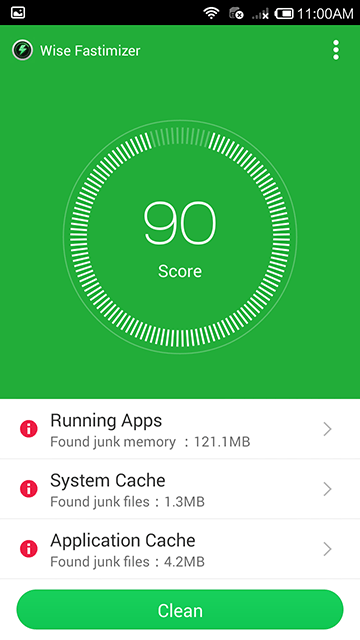
Step 3: It can delete the junk files such as cache and photo Thumb. Just check the things you want to remove and let Wise Fastmizer handle the rest.
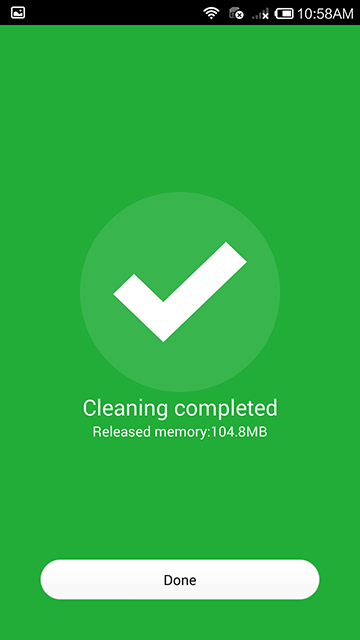
In a word, I must say that Wise Fastimizer is a very useful utility that can help users improve the performance of their devices. Whether you want to delete junk files from your handset or you want to manage the memory, Wise Fastimizer can handle it all. Would you like to have a try? If you have any questions, please contact us by leaving a message.


